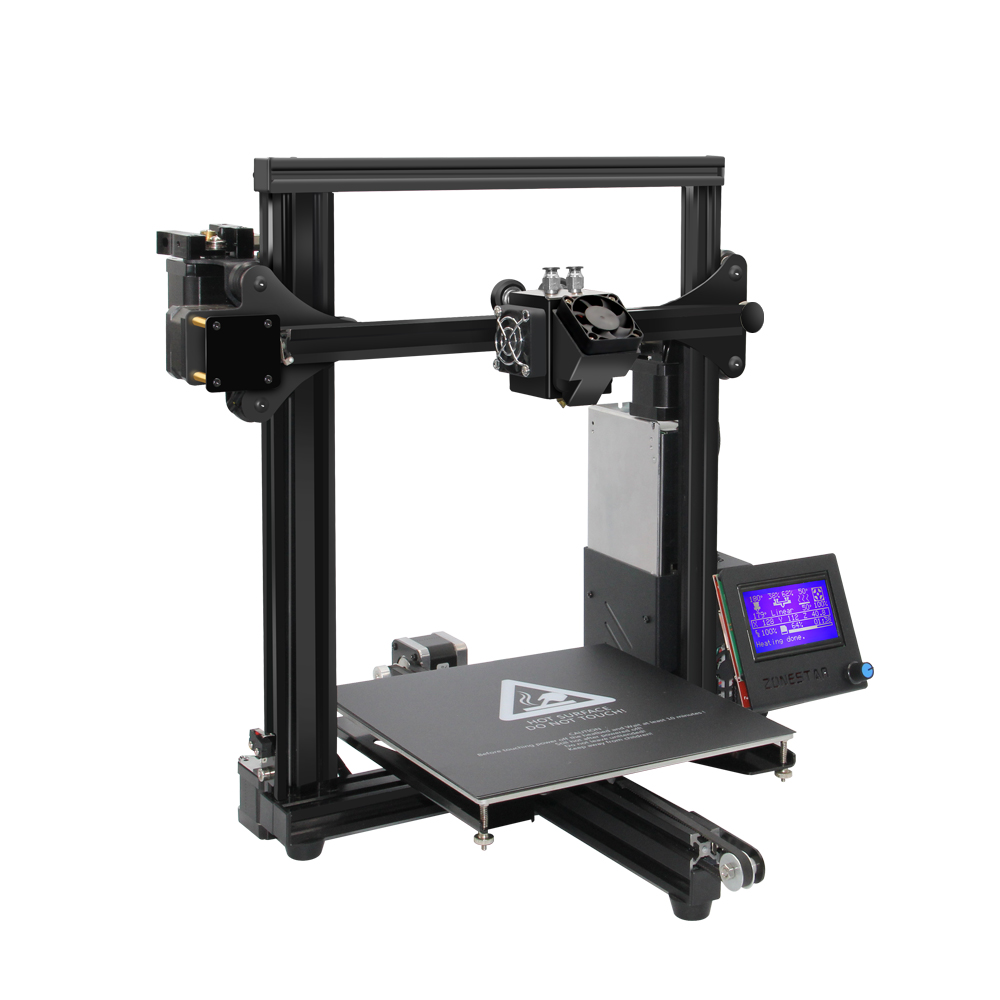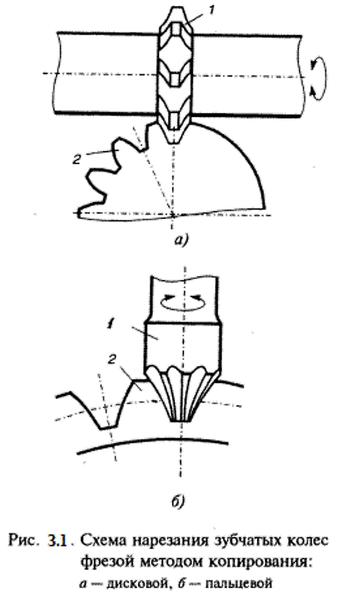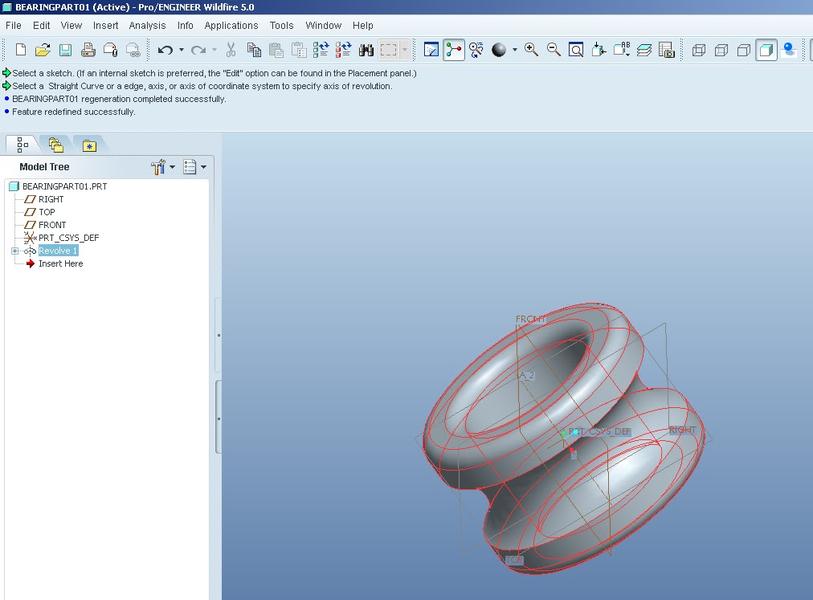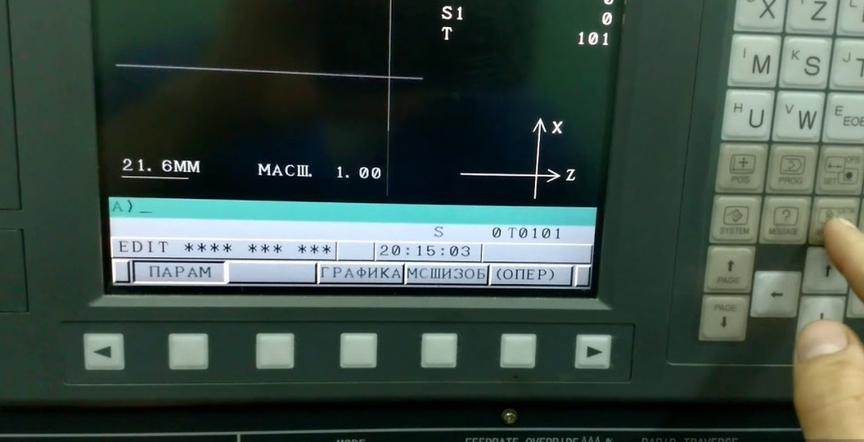Unlocking the potential of 5D printing: Review of the Stereotech STE 520 5D printer.
Stereotech STE 520 is not just another 3D printer. It is changing the world of additive manufacturing, offering capabilities that go beyond the traditional 3D printing process. But what makes it so special? Let's find out.
Contents:
- Origin of Stereotech STE 520
- Unique features of Stereotech STE 520
- Advantages of using Stereotech STE 520
- Practical application of Stereotech STE 520
- File types and obtaining models for 5D printing
- Preparing models for 5D printing
- Material loading/unloading
- Calibration of additional axis module
- Control of the 5D printing process
- Conclusion
Origin of Stereotech STE 520
Stereotech, originating from China, was a pioneer in the 3D printing industry, expanding the boundaries of what is possible in additive manufacturing. Stereotech STE 520 is the culmination of their innovative spirit and technological expertise.
Unique features of Stereotech STE 520
Dual extruder system
Stereotech STE 520 is equipped with two extruders, one of which is used for continuous fiber feeding. This feature allows the printer to create extremely strong parts, making it an ideal choice for industrial applications.
5D AD and FDM printing modes
Unlike conventional 3D printers, Stereotech STE 520 supports 5D AD and FDM printing modes. This means that the printer uses five working axes, significantly increasing the speed and quality of the printed products.
High-temperature resistance
The printer's extruders can heat up to 320°C, allowing for the use of a wide range of materials. This high thermal resistance ensures reliable operation even under high loads.
Large printing area
With a print area of 230x230x150mm, the Stereotech STE 520 printer can easily handle both small and large projects. The heated print bed ensures that the printed items do not deform or warp.
Universal connectivity options
Stereotech STE 520 can be controlled using specialized software on a PC and offers USB, LAN, and Wi-Fi connectivity options. Additionally, the printer can be operated through a multifunctional display.
Advantages of using Stereotech STE 520
Increased printing speed and quality
Thanks to the 5D AD printing mode, Stereotech STE 520 can produce items faster and with better quality compared to traditional 3D printers.
Increased durability of printed models
The continuous fiber feeding system in the printer significantly increases the strength of the printed models, making them suitable for use in heavy industrial conditions.
Convenient control
With its universal connectivity options and user-friendly software, working with the Stereotech STE 520 printer is easy even for beginners.
Practical application of Stereotech STE 520
Stereotech STE 520 is intended not only for enthusiasts. Its advanced features and high-performance capabilities make it a valuable tool for various industrial sectors, including automotive, aerospace, and manufacturing. Whether you need to create strong parts for industrial equipment or complex structures for artistic projects, Stereotech STE 520 can help.
File types and obtaining models for 5D printing
Stereotech STE 520 HYBRID works with various file types that you will encounter when operating the printer. STL files are used to store 3D models, and GCode files contain instructions for the printer. To start working with the 5D printer, you need to obtain a 3D model in STL format. This can be done in three ways:
1. Download a ready-made model from third-party resources such as thingiverse.com, which hosts a collection of 1.5 million models ready for 5D printing. This method is suitable for beginners and does not require special skills.
2. Create a model in computer-aided design (CAD) software. This requires certain design skills. Suitable software includes 3D Builder, Tinkercad, Fusion360, SketchUp, and Blender. This method is well-suited for experienced and professional users.
3. Obtain a model by 3D scanning an object. This method also requires skills and is suitable for experienced and professional users.
Preparing models for 5D printing
To 5D print the obtained model, you need to prepare instructions for the Stereotech 520 HYBRID printer in slicing software. Stereotech STE 520 HYBRID is designed to work with Stereotech STE Slicer. Load the STL models, set the printing modes, and save the GCODE instructions for the Stereotech 520 HYBRID printer.
Loading/unloading of material
You can install the material spool through the viewing window or by opening the side door. The side door opens from the printer's working chamber by pressing the top. The door can be completely removed.
Calibration of additional axis module
The calibration of the additional axis module is performed using the STE App control system. To prepare the printer for 5D printing, launch the following managers: 5D Calibration and Setting the Zero Point.
Control of the 5D printing process
After preparing the instructions for the Stereotech 5D printer and performing the necessary service operations, you need to create a task in the printing process management system - STE App. The main window of the STE App control system represents an independent control panel for the STE Cluster. The panel displays Stereotech 5D printers, combined in one cluster, the temperature of the working platform and print heads of each printer, the progress of the task, as well as the Storage, Queue and Done Jobs sections.
Conclusion
Stereotech STE 520 is more than just a 3D printer. It is a revolutionary tool that brings 5D printing capabilities to your fingertips. With its unique features and benefits, it is capable of reshaping the future of additive manufacturing.