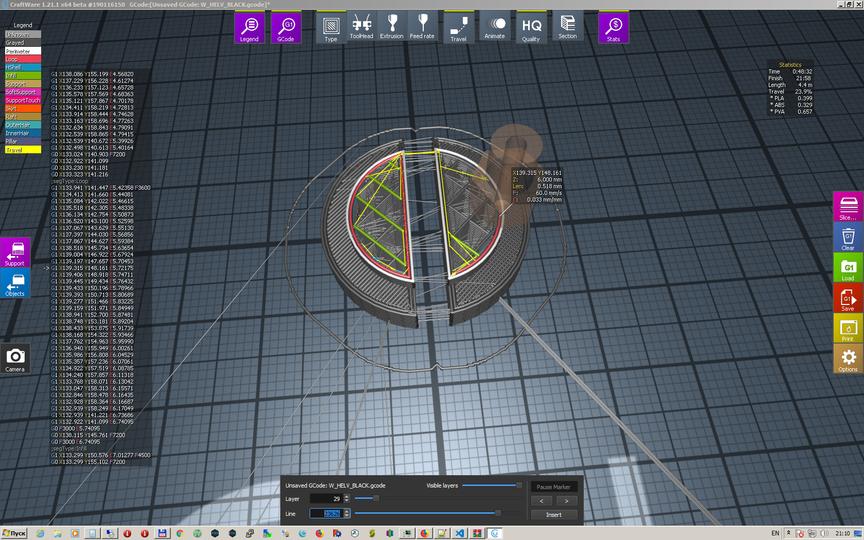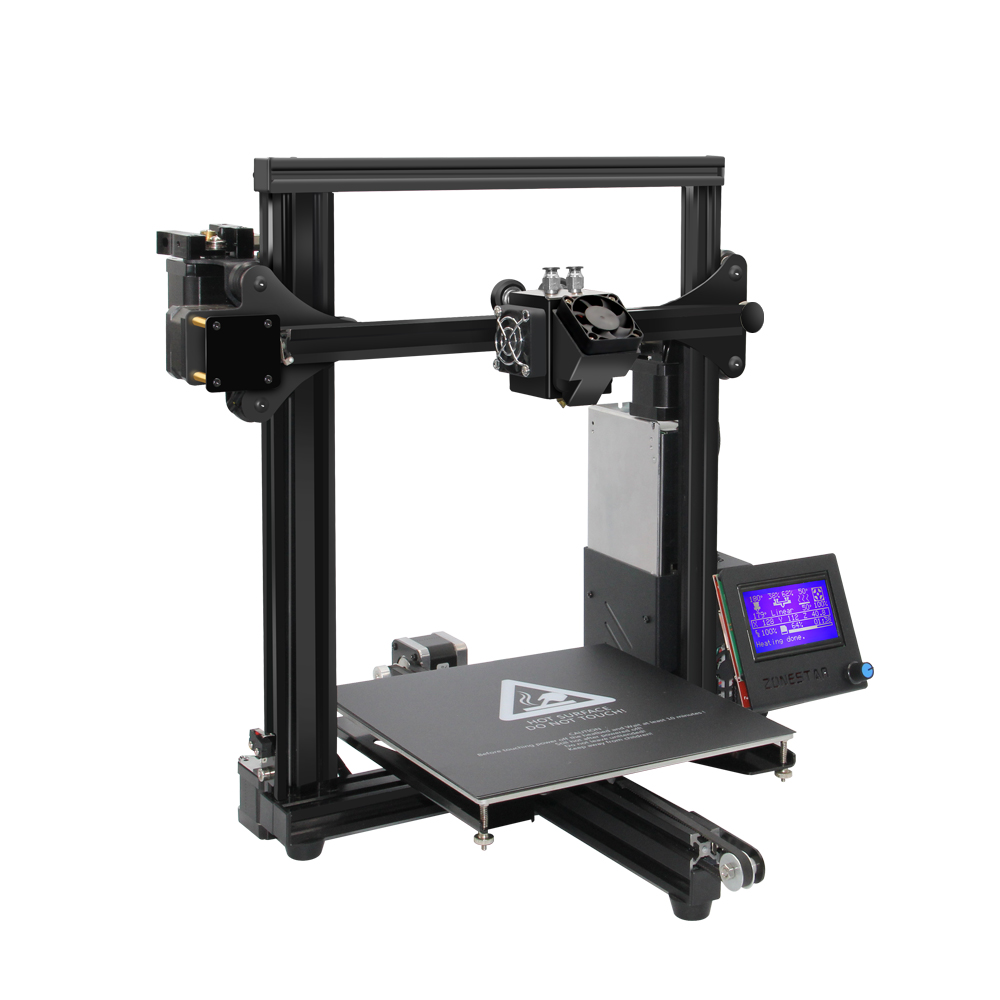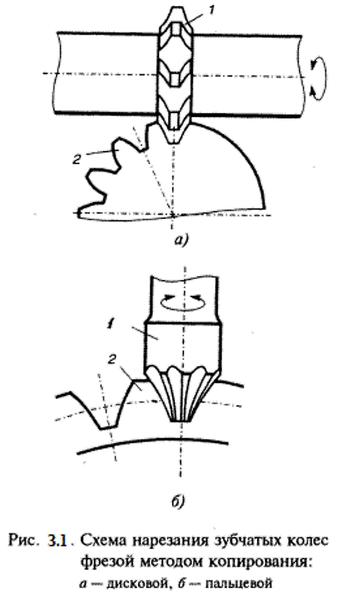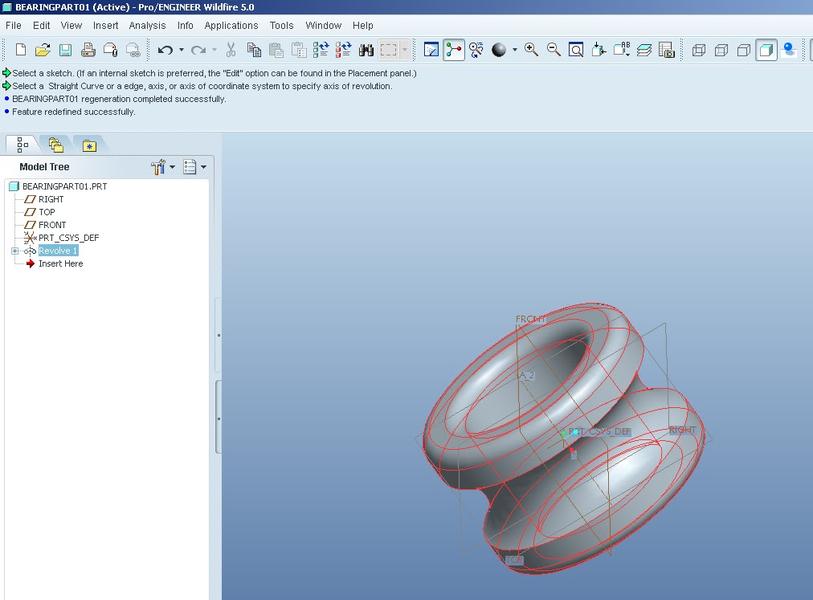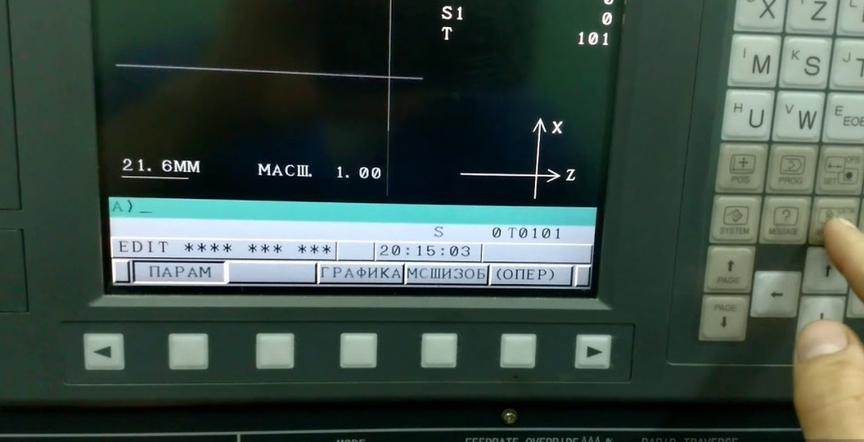Translation: G-code for 3D printer
The modern level of development of additive technologies allows users to recreate complex technical objects without having to understand the intricacies of the technological process. At the same time, knowledge of G-code and the ability to use it are necessary for every owner of a 3D printer. The effective use of the code allows for a deeper immersion in the process and the consideration of all nuances when printing products. In addition, the ability to read and edit G-code is necessary for selecting technical parameters for printing and calibrating the device.
- What is G-code?
- The basic commands of the language
- Principle of operation of the software for 3D printer
- When to use G-code?
- How to edit G-code?
What is G-code?
G-code is a programming language for machines and machine tools with a built-in numerical control module.
It was developed by the Electronic Industries Alliance in the early 1960s. Programs created using this code have a rigid and extremely consistent structure. G-code does not include loops, functions, and logical commands. Its capabilities allow configuring the equipment in such a way that it performs only the actions that were programmed into the computer.
...How to edit G-code?
Various online and offline programs can be used to edit G-code. The most popular ones include:
- Notepad++. This is a free program, available for the Windows operating system, which allows customizing syntax highlighting of G-code.
- gCodeViewer. A cloud-based application optimized for creating commands for 3D printers. A specific function of the program is the possibility of viewing the item layer by layer in 2D mode.
- Simplify3D. A slicer that has its own G-code editor. When using it, the user gains access to the possibility of creating automatic scenarios.
Knowledge of the G-code programming language is necessary for every owner of a 3D printer. By experimenting with manual slicer settings, the user can achieve any desired result based on their own experience working with various materials.