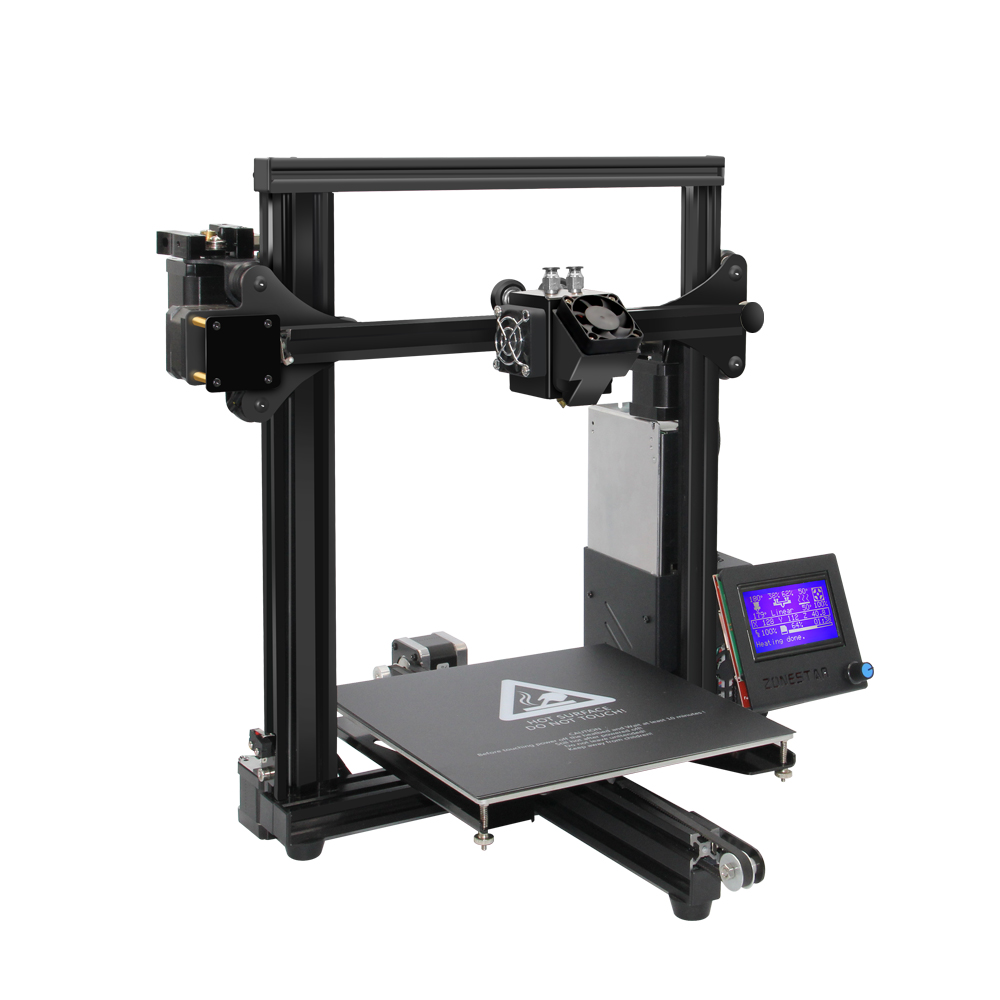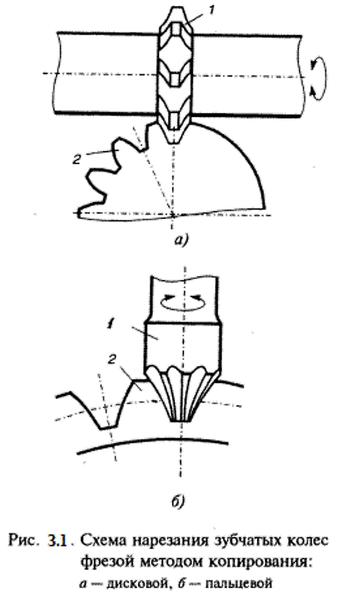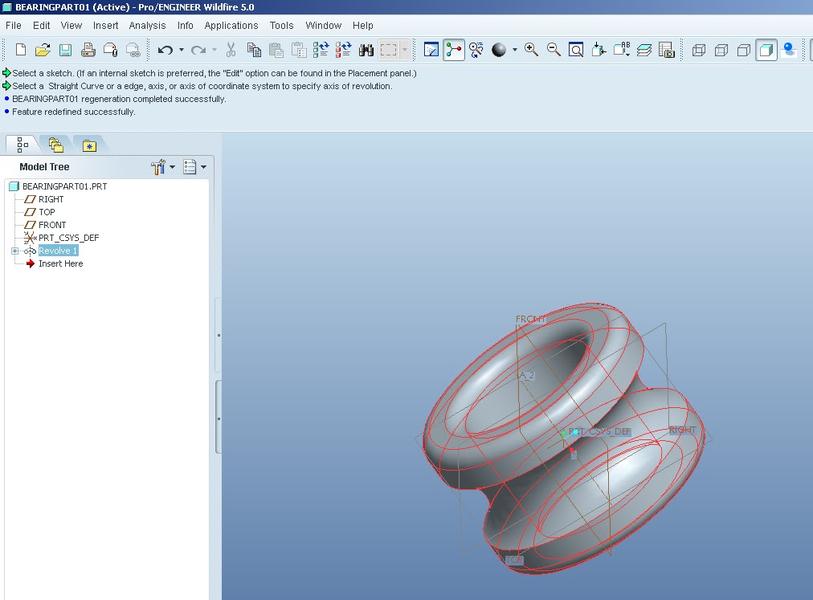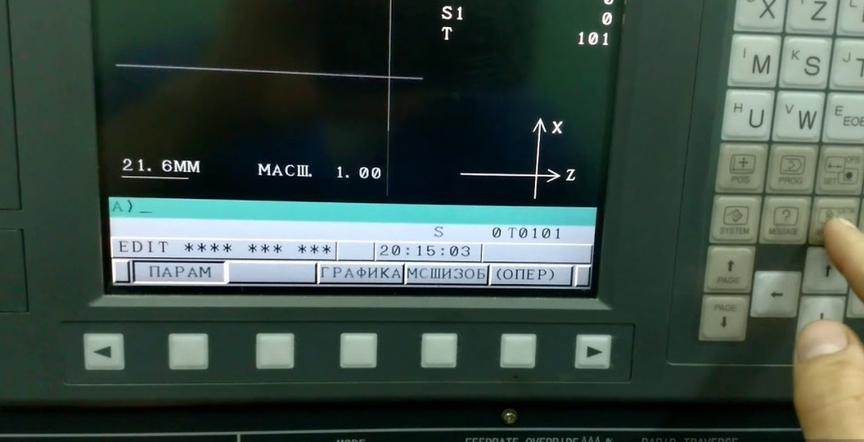How to assemble a 3D printer on Arduino?
The vast majority of DIY 3D printers are introduced to printing technology through the assembly of self-made devices. These can be both DIY kits and printers assembled from scratch according to various schemes. If you have decided to choose this path, we recommend that you familiarize yourself with this instruction. It will help you assemble the printer in the correct sequence and avoid a large number of mistakes.
- Preparing to assemble a printer from scratch
- How to build a simple 3D printer on Arduino by yourself: step-by-step instructions from A to Z
- How to connect electronics to "Arduino"?
- Installation of software
- Preparation for operation: setup and calibration
- Errors and ways to avoid them
Preparing to assemble a printer from scratch
Let's start with choosing a project. And here immediately the question arises: what budget are we investing in creating a printer? Today, there are many ready-made solutions on the market that are not so expensive. So, is it worth investing in the assembly of a homemade version? Definitely - it's worth it. And here are several advantages:
- You can create a larger print area than in a standard 3D printer from a store.
- A homemade printer is easily improved and repaired. You can easily make most of the parts on the printing device.
- By assembling the printer yourself, you will understand all the mechanics of the device, learn to solve simple errors, and eliminate printing defects.
The price of a complete kit for assembly will still be lower than the cost of a ready-made device with similar characteristics from a store. We will return to the exact project choice later.
For assembly, you will need tools, namely: a Phillips screwdriver, a multimeter, sandpaper, glue, pliers, soldering tools, silicone oil, tape, a utility knife, plastic clamps, and a couple of steady hands.
Interesting! Many modern brands began their journey in 3D printing by creating models in makeshift conditions.