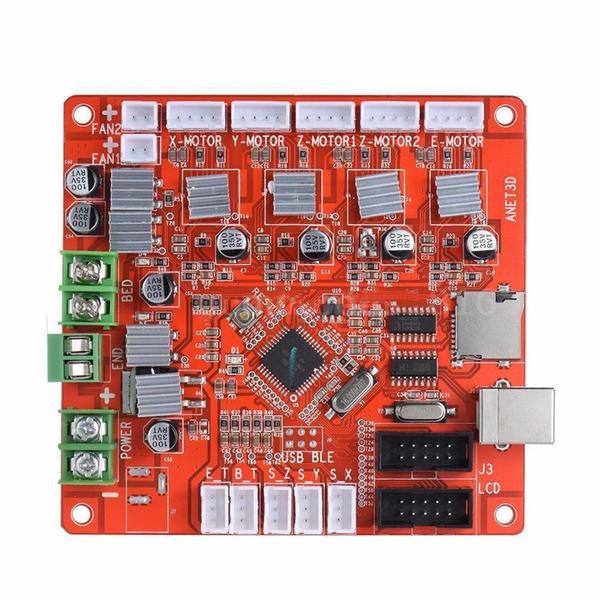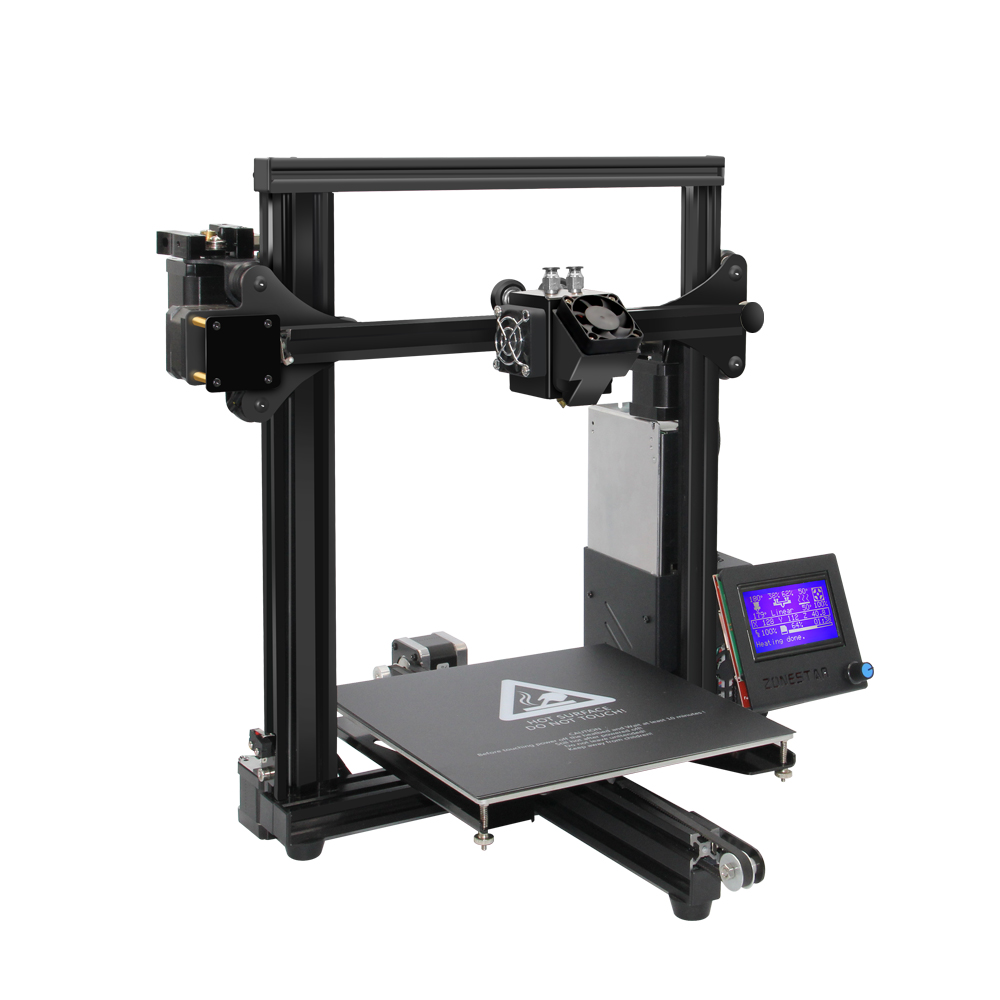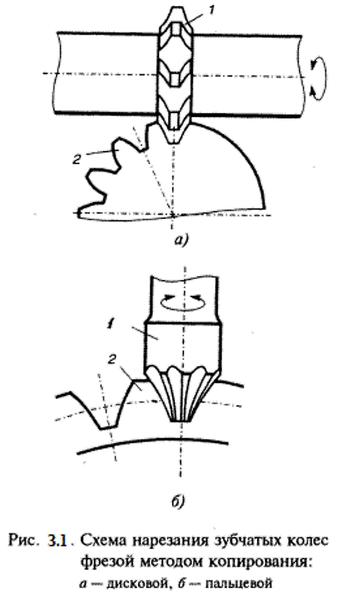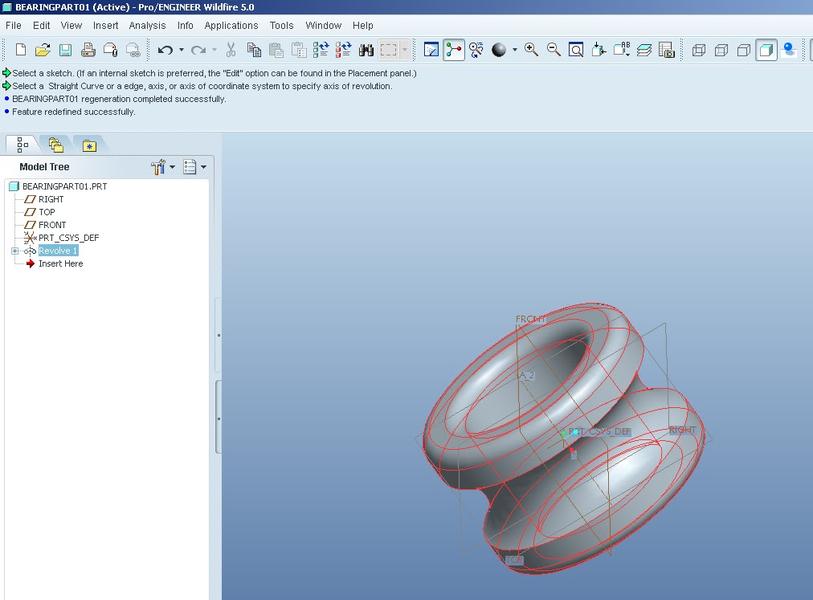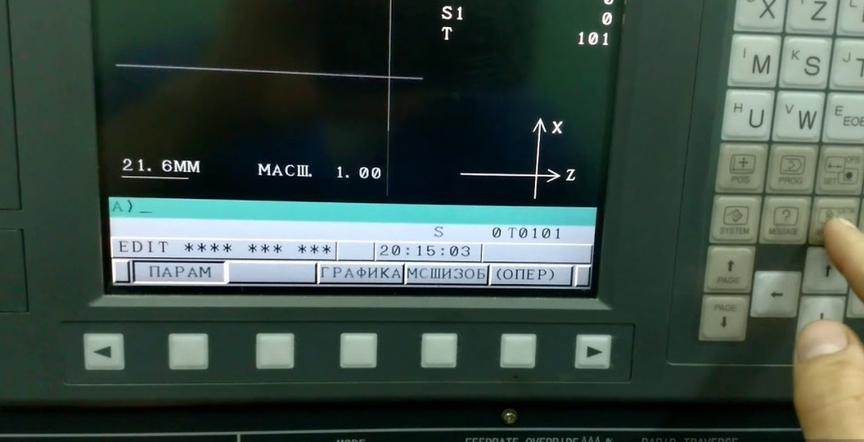Features of choosing a motherboard for a 3D printer
When buying or assembling a 3D printer with your own hands, special attention should be paid to the device's motherboard. Since this component is responsible for printing the products as a whole. Let's consider what functions the motherboard performs, what types of this component exist, and what parameters should be paid attention to when choosing it.
- 3D printer motherboard
- Choosing a control board
- What to consider when choosing a board for a 3D printer?
3D printer motherboard
The controller motherboard is the main control element for the extruder, motor, sensor, and heated filament layer of any 3D printer.
The motherboard carries out user commands. After, the internal set of microchip elements converts electrical impulses into mechanical movements of stepper motors. As a result, a three-dimensional computer model will be printed layer by layer on the working surface of the 3D printer.
Choosing a control board
Among the most popular motherboards for 3D printers, five models should be highlighted:
- Arduino Mega 2560 + Ramps 1.4.
- Melzi.
- Lerdge X.
- Duet.
- Rumba.
Let's take a closer look at the features, pros, and cons of each board.
Arduino Mega 2560 + Ramps 1.4
The board with the Ramps 1.4 component works from 5V. It is equipped with five slots for installing stepper motors. Three slots allow the motors to control the printer's axes, while the other two operate the extruders. In addition, the board contains numerous additional pins for controlling various elements, such as the auto-leveling table sensor, axis limit switches, servo drives, etc.
The three main advantages of the board are:
- low price;
- a large assortment of interchangeable components that can be replaced in case of a breakdown;
- additional pins for controlling various printer components.
The significant drawback of the board is its bulky design.
Melzi
The Melzi board is equipped with four stepper motor controllers, three of which are located on the XYZ axes and one on the extruder. This model is sold with pre-configured firmware. Therefore, the user only needs to correctly connect the wires to the output connectors.
Three-dimensional objects can be printed using a memory card through a micro-USB connector or by connecting the board directly to a computer.
The Melzi board is ideal for a beginner who is assembling a printer for the first time. Since it does not require additional calibrations and can be used immediately after purchase. However, the board also has significant drawbacks:
- it is not possible to connect a display to the board;
- the board can only be reflashed through the ISP port, but this requires a lot of time and a good understanding;
- in case of a motor controller failure, it will not be possible to replace it.
Lerdge X
Lerdge X is a motherboard with a 32-bit STM32F407 chip, which allows for faster code processing. The device is also equipped with four drivers and a color display with touch control. The board only supports one extruder and cannot install a second one if necessary.
Before using the board, it needs to be calibrated, set the dimensions of the working area, adjust the extruder and bed temperature sensors, and set the speed parameters for each motor.
Files can be printed using a USB flash drive, memory card, or through a computer.
The advantages of using the Lerdge X include:
- the board is suitable for installation in any type of printer;
- the board chip supports various popular slicer types;
- built-in touch display.
The downside of using the board is that only one extruder can be used.
Duet
The Duet board is equipped with its own open-source firmware, which is available for free to any user on the Github.com website. The stable operation of the board is ensured by the 32-bit Atmel SAM3X8E chip.
The built-in device drivers allow the printer to print with four extruders simultaneously. For more convenient control, the user can install a touchscreen with a diagonal of 4.3, 5, and 7 inches.
The benefits of the board include:
- free firmware;
- simultaneous use of four extruders;
- two board configurations to choose from (with Ethernet or with Wi-Fi).
The downsides of the Duet board are:
- before installing the board, it needs to be fully configured and flashed.
Rumba
The 8-bit Rumba motherboard allows the 3D printer to use three extruders simultaneously. However, it is not possible to install them separately, but only to install the Diamond Hotend multi-extruder with support for three filaments.
This type of board is based on the Arduino processor. It comes with pre-installed Marlin firmware. If the user needs to reflash the board, they can use the standard mini-USB connector.
Among the benefits of Rumba, we can highlight:
- the presence of connectors for connecting a display and a memory card slot;
- removable motor controllers, which can be easily replaced in case of a breakdown;
- easy reprogramming if necessary.
The main drawback of the board is that to print with multiple filaments, an additional multi-extruder will need to be purchased.
What to consider when choosing a board for a 3D printer?
When choosing a motherboard for installation in a 3D printer, the user is advised to pay attention to six device parameters:
- Number of supported extruders. Ideally, there should be four or more. In this case, full-color printing will be available.
- Built-in or removable drivers. It is desirable that the drivers on the board are removable, as in the event of a breakdown, they can be easily removed and repaired or replaced in case of complete failure.
- Number of motors. It is recommended that the board have at least four motors, ideally six.
- Presence of Wi-Fi. The built-in module will allow the printer not to be constantly connected to the computer for each print.
- Firmware support. It is desirable for the board to support various types of firmware, both paid and free.
Reference. Each specific type of board may support one or several types of firmware. The number of firmware types depends on the board manufacturer. For example, Arduino boards support Marlin, Marlin Kimbra, Marlin RichCattell, Repetier-Firmware, Teacup, Aprinter, Sprinter. Arduino Due boards can work with Marlin4Due, Marlin Kimbra v4.2.x, Repetier-Firmware, RepRap Firmware. And 32-bit ARM processors are compatible with Smoothie Project and Redeem firmwares.
- Protection against incorrect connection of elements.
In the article, we have listed only the most popular motherboards for 3D printers. However, the electronics market offers boards for any user requests, and when choosing, you can follow the recommendations presented above.