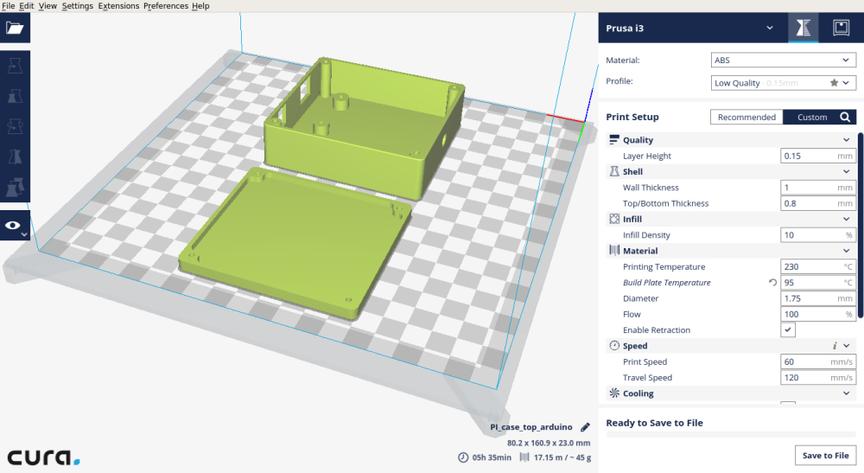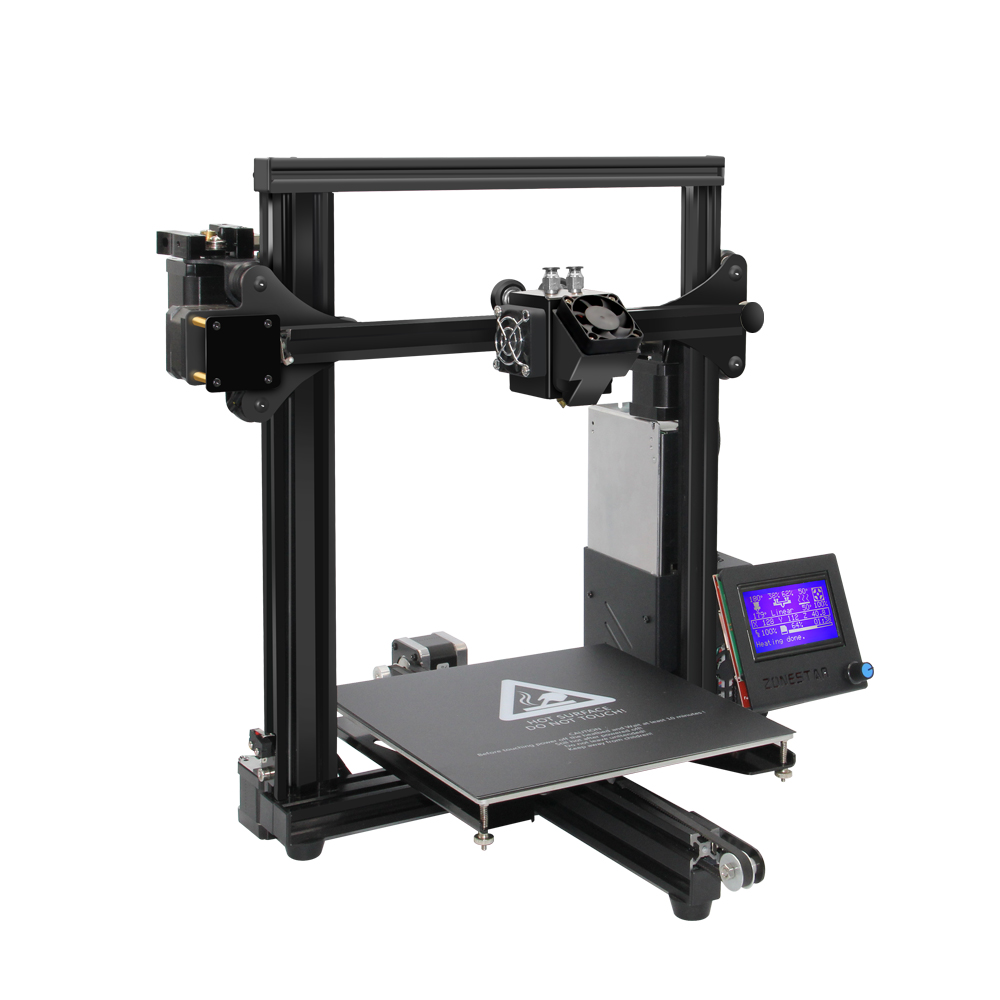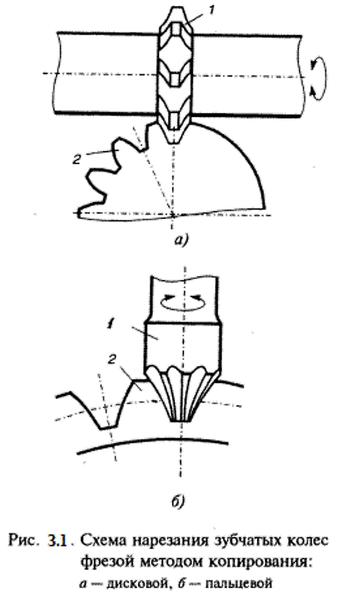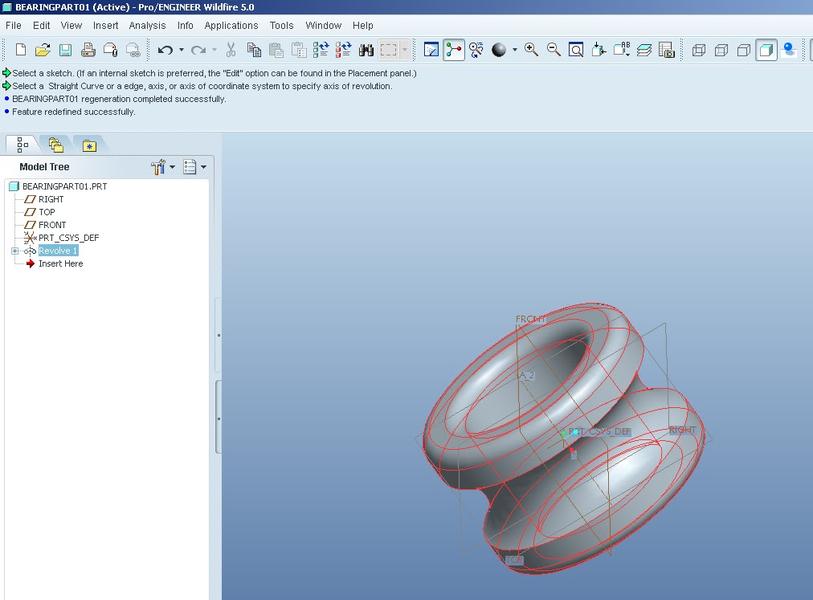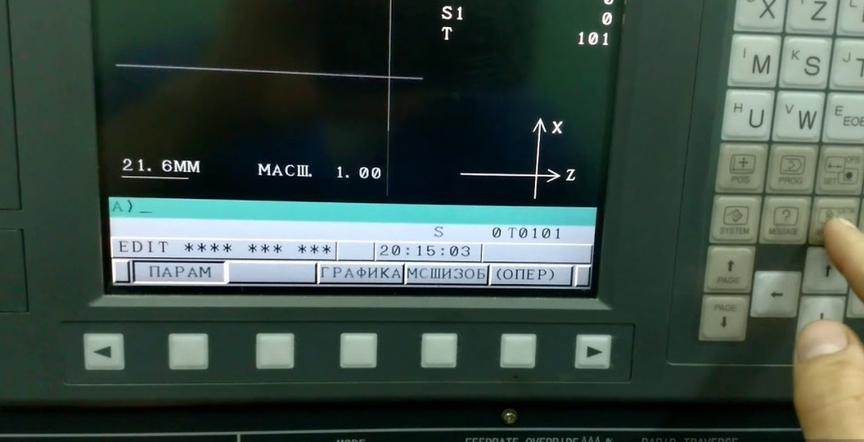Compilation of the best programs for 3D printer
Rapid development of 3D printing technologies would have been impossible without the use of various modern software products. Earlier, to create the simplest objects, it was necessary to study the basics of engineering modeling for a long time and also to understand several graphic editors. Now, with the help of software for 3D printers, it is possible to greatly speed up, simplify, and automate the work.
Best programs for 3D printing
Thanks to quality programs, it is possible to significantly simplify the handling of equipment at different stages of printing. With the help of special software, it is possible to design models from scratch, prepare them for printing, carry out the printing itself, and calibrate the printer. Below are the best programs for working with a 3D printer.
Modeling
Programs for creating 3D models are quite simple to learn. The software allows you to create your own models for further printing.
The most popular modeling programs are:
3D Builder. This utility allows you to open 3D models of various formats and edit them. Also, with this software, you can create your own files. Even people who are just starting to master 3D printing will be able to create 3D images using simple tools. The application has a large database of models. It also allows you to upload an external file.
Figuro. The application combines accessibility and advanced tools for modeling. Figuro is suitable for those who want to develop in 3D modeling, but do not want to delve too deeply into the subject. In the program, you can create volumetric images using simple geometric shapes. The main advantage of Figuro is considered to be a user-friendly interface. The application can be launched in a browser.
Fusion 360. Is a professional software tool created by Autodesk. Compared to other professional software, this program is very convenient and easy to use. Fusion 360 has powerful parametric tools, as well as analytical functions that are suitable for solving most tasks. The software allows you to model loads on the finished product for preliminary calculation of strength loads. The software is distributed free of charge for students and enthusiasts.
FreeCAD. This multifunctional software allows you to improve design skills. Modeling is done by setting parameters, not dragging objects and manipulating them. The functionality includes a history of actions. You can go back a few steps to make changes.
OpenSCAD. The application mainly focuses on the CAD aspect of modeling. The software reads a script file that describes the model, and then converts the received information into a 3D model. The program has open source code, is constantly updated, and expands its functionality. It is considered an ideal tool for learning modeling.
Editing
The best programs for editing 3D models are:
- 3D-Tool Free Viewer. A multifunctional tool that (among other things) allows you to check the structural integrity of a file for printing. With this program, the model can be checked from the inside and the wall thickness can be checked.
- MakePrintable. This is a web service that allows you to identify errors in STL files and fix those that can negatively affect printing. MakePrintable gives the user full control over the process. You can make the grid hollow, choose the print quality, combine several targets into one, and change the number of polygons.
- Meshmixer. This is a simple web tool for printing. It also allows you to check the model for errors. The use is completely free.
- MeshLab. A fairly advanced editor that allows you to remove parts of the model, patch holes, merge multiple objects into one. MeshLab can be considered a program for modifying and "repairing" 3D models.
- NetFabb. This software is primarily designed for creating print layers, but it also has the function of analyzing uploaded files and the ability to restore. NetFabb is considered one of the most advanced programs designed for mesh recovery, creating supports, and optimizing models in general. The software can be obtained absolutely free with a student subscription.
Slicing into layers
Programs for slicing into layers are called slicers. These utilities slice the model on a plane and convert it into G-code.
The most popular programs for slicing into layers are:
- Cura. It comes with Ultimaker printers, but it can also be used with devices from other manufacturers. In this software, all the most important print settings can be changed. Cura has a simple and understandable interface, which is suitable for home users.
- PrusaSlicer. This program is based on Slic3r. The main difference from the prototype is a very wide selection of customizable parameters, as well as the presence of some additional functions, thanks to which the work becomes easier. In this software, you can install additional supports, use smooth functions, and work with different materials. The slicer is suitable for both FDM printers and devices that work with resins.
- MatterControl 2.0. A CAD tool for modeling, hosting, and slicing at the same time. This allows you to control the printing process. In addition, with this program, you can slice STL files for transfer to an SD card and create projects.
- 3DPinterOS. This is cloud software that combines a slicer, editor, and host. There is the possibility to queue for printing, manage equipment, and all connected modules.
- KISSlice. A relatively complex tool for slicing into layers. KISSlice allows you to work with printers equipped with 2 extruders. The program provides the user with full control over the printing process.
Calibration Utility
The program is called "3D printer calibration utility." It is distributed free of charge and has a Russian-language interface. The utility is quite simple. It allows you to perform the initial setup of the printer, as well as adjust the device in the future for specific types of plastic.
Printing
There are quite a few programs for printing. They are called "hosts." The host is a utility for transmitting G-code to the printer. It also is responsible for the printing process and making adjustments in real time.
Often, the functions of a host and a slicer are combined in one program. These types of software allow you to turn a 3D model into a three-dimensional physical object.
The list of presented tools is certainly not complete. There are many more of them. New programs constantly appear, and existing ones are constantly being improved. But the presented list is sufficient to produce high-quality printing on a printer of any class.