Description of the 3D printer "UP Plus 2"
UP Plus 2 is a 3D printer that combines ease of use and high printing accuracy. The device has small dimensions - 245x260x350 mm and weighs 5 kg. The printer is equipped with an automatic platform calibration system, which allows you to adjust the tilt and height. UP Plus 2 can print 3D models with a size of up to 140x140x135 mm with a minimum layer thickness of 0.15 mm. To build, the printer uses the FDM (Fused Deposition Modeling) technology, which allows creating parts from ABS or PLA plastic with different physical characteristics. UP! Software is supplied free of charge and with its help, you can start working with the printer immediately.About the "UP Plus 2" printer
UP! Plus 2 is a representative of one of the first families of 3D printers, originally aimed at home use. The prototype of the family, Up Plus, served as an inspiration for 3D Systems Cube, and at the same time went into licensed production under the American brand Afinia, as H479.Improvements
Essentially, the UP! Plus 2 replaced the original Up! Plus, production of which was discontinued. The same story with Afinia H479 - production of H480, a clone version of Up! Plus 2, has already begun. Like the original, the new printer has a monolithic metal body of a very simple design: an L-shaped frame, a print head moving along the X-axis, and a working platform moving along the Y and Z axes. The innovations mainly come down to refinement: after printing, the platform now descends softly, not with an acceleration of 9.8 m/s² and noise upon landing. Clamps for the work table are now included. The initial nozzle height calibration no longer needs to be done manually - touch sensors are supplied with the device, and the corresponding function is included in the software. The bracket for fixing the extruder has been replaced with a more durable one. The head movement algorithms have been improved for increased smoothness. An additional connector on the print head allows for the installation of an additional fan or lighting.Design
The print area is quite small, only 140x140x135 mm, but it's important to consider the compact dimensions of the device itself - only 245x260x350 mm. Such a small printer will always find a place in even the most cramped conditions, and it weighs only five kilograms, which means it is easy to move and transport. Printing is done with a single extruder, so don't count on printing supports from PVA. The suggested materials are polylactide (PLA) and ABS plastics. It's worth noting that the guide tube is quite short, so with some skill, it's possible to change the material to a thread of a different color on the fly or by pausing the print. The extruder, again, is as simple as possible: a nozzle, a heating element, a thread feeding mechanism with a toothed roller, and a small fan, although there is the possibility of an upgrade.Automatic platform calibration
The device is equipped with "automatic platform calibration," although the meaning of this concept is somewhat distorted in practice. In reality, the printer measures the incline of the platform by touching a magnetic sensor at nine points and takes these data into account during printing. First, a substrate is printed, the top layer of which is aligned in the horizontal plane, and the model itself is printed on it. This means an increased material consumption and the need to remove the substrate from the finished model. In addition, the holes in the platform, although a fairly reliable fixing, tend to clog when the substrate is removed. However, "real calibration" of the platform is possible, but only manually using adjusting screws.Software
The printer's closed software is simply called Up! The program is as simple as the printer itself and is compatible with both Windows and Mac OS. Among the available functions, there is the ability to automatically or manually position the model on the platform, automatically generate supporting structures and scale models, and calibrate the height and tilt of the platform. Digital models are imported in the standard STL format using a USB connection. There are some downsides as well. Experienced 3D artists will be disappointed by the simplicity of the program and the lack of fine-tuning. It wouldn't hurt to provide the ability to manually switch on the heated bed, which could make it easier to remove the plastic from the bed.Printing
Surprisingly, this simple device often exceeds the declared printing accuracy indicators. For example, with the official minimum layer thickness of 150 microns, Up! Plus 2 printers have been observed producing layers of about 100 microns, especially when producing hollow models. The printing speed is quite low, up to 30 mm/s, but this only benefits the quality. Although the printer's construction is not ideal for printing ABS plastic, its simplicity contributes to creating custom solutions - for example, a plexiglass protective case: The case is designed as a removable structure, which allows for its installation to support increased background temperatures when working with ABS, or vice versa, removing it when working with PLA, which requires quick cooling. Printing is done with a standard 1.75mm diameter thread. Rolls can be ordered from the manufacturer or bought by yourself, but you should be careful - the quality of the plastic is important when printing, and not just the quality. Packaging is also important: if the purchased reels are supplied without vacuum packaging, the plastic can become damp and covered with dust. Don't be lazy to dry the thread and install a filter. It is not difficult to make a filter by yourself - you just need a piece of foam and possibly a frame that would keep the foam from getting into the feeding mechanism.Advantages and disadvantages
Reviews of the print quality are quite mixed: some complain about the play of the platform sitting on the spring-loaded calibration screws, although if the springs are elastic enough, there shouldn't be any play under the weight of small models or due to inertia. There are also complaints about the thread breaking off by the feeding mechanism or its insufficient power. Finally, there are cases of substantial deformation of the perforated table when heated, but this can be fixed with additional clamps at the edges. The perforation often clogs, but this can also be easily fixed: If the issue is with ABS, the platform can be simply dipped in a small container with acetone for a couple of minutes, and the plastic will dissolve. When working with PLA, you can try an organic solvent, Limonene (acetone will not work), but more likely you'll have to arm yourself with a needle. Ultimately, the table can be replaced with another one - without holes and made of a more heat-resistant material, as long as it has the correct area. Variations in thickness should not cause difficulties due to the same auto-calibration. Among the advantages are the bulletproof monolithic metal body, modest dimensions and device weight, a relatively low price, maximum ease of use - even for a beginner, automatic calibration, automatic support build, the ability to print ABS plastic, and relatively high print quality for a hobbyist printer with proper use. The device comes with a set of tools, three working tables with a Teflon coating, a massive power supply, and a spool of plastic thread. The software is not included, but it is available for free download on the manufacturer's website - presumably due to the constant program updates. The manufacturer's warranty is 12 months.| Purpose | Personal |
| Country | China |
| Manufacturer | Beijing TierTime Technology Co. Ltd |
| Technical characteristics | |
| Printing technology | Fused Deposition Modeling (FDM/FFF) |
| Number of print heads | 1 |
| Build volume, mm | 140x140x135 |
| Platform | Without heating |
| Consumables | |
| Material types | Plastic |
| Materials | ABS plastic PLA plastic |
| Thread diameter, mm | 1.75 |
| Dimensions | |
| Dimensions, mm | 245x260x350 |
| Weight, kg | 5 |
Printer Pricing
"UP Plus 2" price listing
-
Amazon 10% Off
Buy "UP Plus 2" printer on Amazone
$320 -
eBay used brand new
Buy "UP Plus 2" printer on eBay
$???
Reviews (0)
5
Superb Reviews
0
Quality
77
Space
15
Price
18
Service
10
Location
05

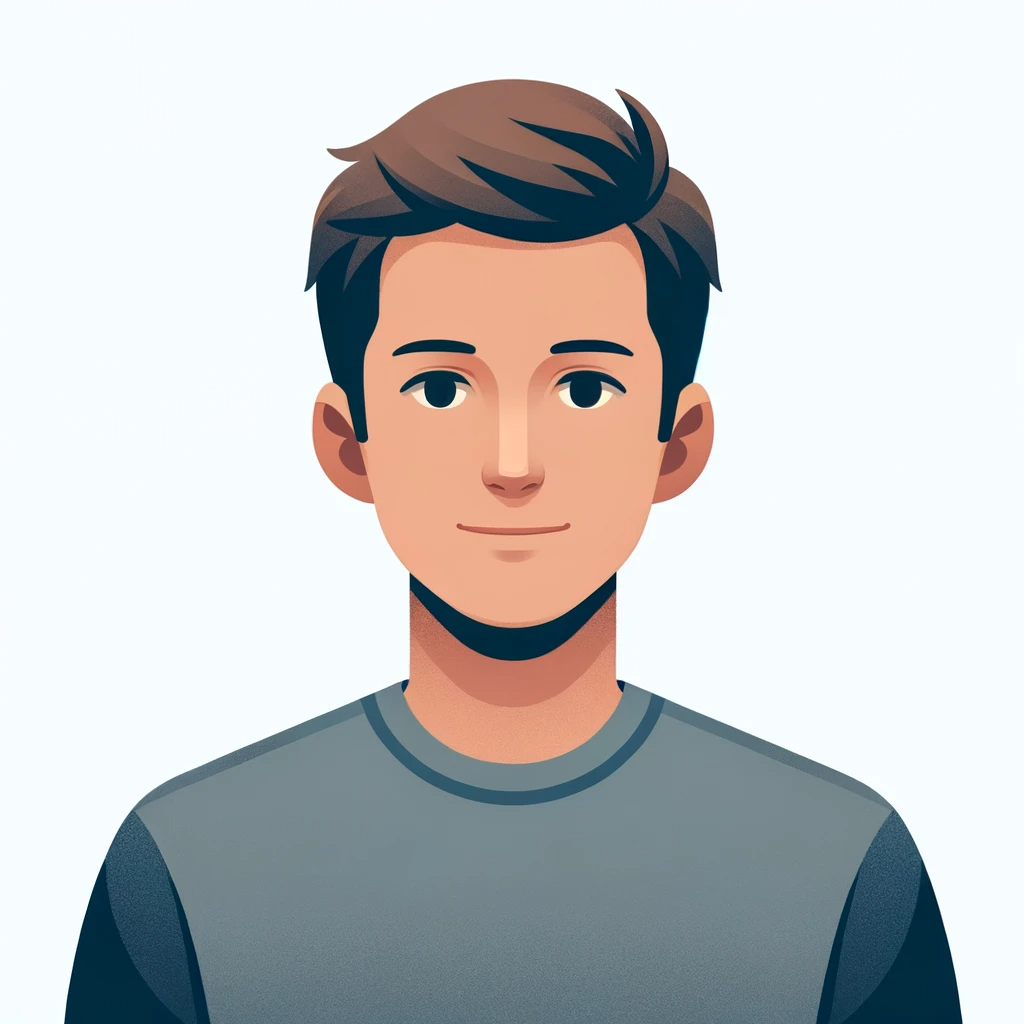



There can be your clear opinion about UP Plus 2