Description of the 3D printer "MakerBot Replicator 2X"
Personal 3D printer MakerBot Replicator 2X has 2 print heads, allowing to produce models with two colors at once. The maximum print area of the device is 250x160x150 mm, and the layer thickness during printing is 0.1 mm. The printer is equipped with an LCD panel that allows you to control the printing process. The SD card slot allows loading models from the memory card and starting them for printing without the help of a computer.About the "MakerBot Replicator 2X" printer
Perhaps the only stumbling block on the way to dominating the FDM/FFF 3D printers market by MakerBot was the commitment to PLA plastic as a consumable material. The vast majority of printers of this company, especially the latest series, are not intended for printing with other materials, despite the high demand for versatility. This, however, does not stop 3D craftsmen from experimenting with other materials. Fortunately, MakerBot designs have always been known for their enviable flexibility and potential for non-target application.
Nevertheless, serious business should respect the wishes of customers. And so, the MakerBot team has deviated from usual norms and released a printer for those who are not satisfied with one extruder and one consumable material. The device was named Replicator 2X, with "X" meaning "experimental", implying both the design of the device and its purpose. Moreover, the printer is supplied with a warning to users: "Warning! Requires patience, skill, and thirst for adventure".
Design
MakerBot Replicator 2X is equipped with transparent panels and a removable cover, providing smooth cooling of printed modelsOne of the most successful models of MakerBot, the 3D printer Replicator 2, was used as a basis. Outwardly, the new printer differs little from the prototype. The only thing that catches the eye is the presence of plastic panels that cover the side openings in the chassis and a similar transparent plastic cover on top. However, experienced users clearly get a signal from these panels: this printer is not made for printing with PLA plastic, or at least not only with it. The latter option is true. The cover can be removed if necessary. When printing with ABS plastic, the panels allow to maintain an increased temperature in the working chamber, providing more even cooling of layers. With the high shrinkage of ABS plastic and its propensity for deformation, this is a very useful innovation. On the other hand, the cover can be removed and the door opened to improve ventilation and faster cooling of models, which is useful when printing with slow-cooling PLA plastic.
Heated platform made of anodized aluminum, covered with polyimide tapeThe main requirement for printing with coveted ABS plastic is the presence of a heated platform. Plastic work platforms are out of the question, so the acrylic platform of the basic model was replaced with a table of thick anodized aluminum. The problems with such platforms lie in the relatively high probability of surface bending due to the porosity of the coating. As the feedback from some users shows, the quality control is not 100%, but MakerBot is known for its high quality technical support. If the platform is defective, you can count on a free exchange.
To protect and improve the adhesion of the plastic to the table, it is recommended to use polyimide film (also known as Kapton) when printing with ABS, or masking tape when printing with PLA plastic. Several protective coatings of polyimide come with the printer.
Since the dimensions of the printer have not changed (not counting the cover) and the dimensions of the extruder have increased, the area of the platform had to be reduced, losing four centimeters in length. As a result, the size of the working area of the Replicator 2X is 245x152x155 mm, compared to 285x152x155 mm for the Replicator 2. The working chamber volumes of the "replicators" are far from record-breaking, losing out to the CubeX from 3D Systems, but one interesting point should be noted: practice shows that cases of completely successful printing of models made of ABS plastic with dimensions exceeding 15cm along the X or Y axes are rare. Even with proper adjustment of the platform temperature and working chamber, and smooth cooling, the high shrinkage of this thermoplastic makes itself felt, causing deformation and cracking. It seems much more practical to print large products in parts with subsequent gluing - luckily, ABS plastic is easily dissolved in acetone.
The dual extruder allows printing with different colors or using different materials to build one modelThe third difference was the return of the dual extruder to print two-color models or use different materials. This option has been tested before. In particular, the old "replicators" with a plywood case had a dual extruder, but in the fourth and fifth generation, the developers abandoned the idea, considering such designs too unreliable and complex to use. The only exception was the Replicator 2X, but that's why it's an "experimental" printer.
Printing
The developers do not specify the types of consumables for use with the Replicator 2X, only noting the optimization for printing with ABS plastic. The ability to adjust any printing parameters, including layer thickness, walls, printing speed, nozzle temperature, and others, allows experiments with a variety of consumables, while the use of a double nozzle only expands the possibilities. For example, it is possible to print models with water-soluble supports. In order to build supports for ABS plastic models, you can use polyvinyl alcohol, soluble in water, polylactide, soluble in alkali, or polystyrene, soluble in limonene. Add here the possibility of printing with nylon, wood and sandstone simulators, polycarbonates... The capabilities of the device are very wide, and practical limitations will have to be found by trial and error. Even designers do not dare to say what this device is capable of, especially since the range of available consumables is growing not by days, but by hours.
Platform calibration has to be done manually, but in the eyes of 3D craftsmen, the possibility of adjusting the screws again is unlikely to be seen as a significant disadvantagePlatform calibration is done in semi-automatic mode: the printer sequentially moves the print head to different points, and the user has to adjust the platform tilt using screws. Fortunately, it is possible to do without screwdrivers and keys - the designers have provided knobs.
The Replicator 2X comes with 0.4mm nozzles. The print accuracy parameters repeat the parameters of the basic model: the minimum layer thickness is 100 microns, the positioning accuracy along the X and Y axes is 11 microns, and along the Z axis - 2.5. And here it is worth clarifying: the designers openly admit that the stated layer thickness is quite conditional. The settings allow experimenting with thinner layers.
The printing speed of the MakerBot printers of the fourth generation is high enough - even higher than that of the fifth generation, surprisingly. This is due to the presence of well-tuned print head positioning algorithms and a fairly fast drive.
Printing data is transferred via USB connection or using an SD memory cardSince the Replicator is equipped with an SD card reader, printing without the usual USB connection to a PC is possible, which is very useful, because a computer failure during printing can lead to process interruption and model loss, or at a minimum, to serious deformations. It is a pity that the developers did not provide a wireless connection - this drawback was only eliminated in the fifth generation of devices.
Software
MakerBot MakerWare is used as the main program. All the necessary functions are stored here, but the design is somewhat simplified. Although designers recommend using proprietary closed software (and the RepRap community is indignant about the complete commercialization of the company that has grown out of its ranks), in principle, third-party open-source software used on earlier MakerBot printer generations can be used. These programs include popular examples such as Skeinforge, ReplicatorG, and Repetier-Host. These programs are more flexible when it comes to fine-tuning printing parameters if necessary.
Supported file types include STL, OBJ, and THING. The latter is supported by the MakerWare program and represents an archive with several STL files for simultaneous printing. MakerWare itself is compatible with Windows 7 and 8, Mac OS X, and Linux.
3D modeling software is not included, but you can use almost any software: 3dtin, Tinkercad, Sketchup, OpenSCAD, Wings3D, Scupltris, Autodesk 123D, Blender - choose to your liking. Moreover, the same Blender is provided with a free license and is respected by MakerBot designers.
Conclusion
Printing with two extruders creates a whole world of new possibilities. Or just a world. That is, like this globeWith the appearance of the Replicator 2X, MakerBot closed a serious gap in its product line. Now the company offers three fifth-generation models, including the compact Mini, the large Z18, and the flagship Replicator, printing with one extruder and one plastic - polylactide (PLA plastic). And the Replicator 2X will take those who nostalgically remember the early days of MakerBot, full of experiments with various materials and two extruders. By the way, do not think that the fourth generation is outdated, because the difference between it and the fifth is only one year, and in terms of functionality and print quality, they are almost at the same level. In terms of reliability and printing speed, the fourth generation even outperforms the "novices" that are still raw.
Choosing the Replicator 2 as the basis for an experimental platform is rational, as it is one of the most successful MakerBot models. Moreover, the pleasure of owning a universal version of the "replicator" of the fourth generation will cost only $500 of surcharge compared to the original. For comparison, in the case of the competing CubeX, only the additional extruder alone would cost the same amount, not including a heated platform and without panels that cover openings in the chassis. Quite possibly, a similar model based on the "replicator" of the fifth generation will appear over time, but the frankly rawness of the newest flagship does not allow for additional engineering experiments.
The Replicator 2X is designed for true enthusiasts and professionals who possess the same "patience, skill, and thirst for adventure". Ordinary users who do not want to delve into all the nuances of the 3D printing process should take a close look at more "user-friendly" models - the Replicator 2, the fifth-generation Replicator, or the MakerBot Mini, specially designed for household and educational needs.
Advantages
- High versatility in terms of consumables and color printing
- Wide possibilities of fine tuning
- High print quality
- Reasonable price for its class
Disadvantages
- Quite complicated to use, requiring a good understanding of the 3D printing process
- Lack of Wi-Fi interface
| Purpose | Personal |
| Country | USA |
| Manufacturer | MakerBot Industries, LLC |
| Technical specifications | |
| Printing technology | FDM/FFF modeling |
| Number of print heads | 2 |
| Build area, mm | 250x160x150 |
| Platform | With heating |
| Interfaces | usb, cardreader |
| Display | Yes |
| Consumables | |
| Types of materials | Plastic |
| Materials | ABS plastic PLA plastic |
| Diameter of the filament, mm | 1.75 |
| Software | |
| Software | MakerBot MakerWare |
| Dimensions | |
| Dimensions, mm | 490x320x531 |
| Weight, kg | 12.6 |
Printer Pricing
"MakerBot Replicator 2X" price listing
-
Amazon 10% Off
Buy "MakerBot Replicator 2X" printer on Amazone
$320 -
eBay used brand new
Buy "MakerBot Replicator 2X" printer on eBay
$???

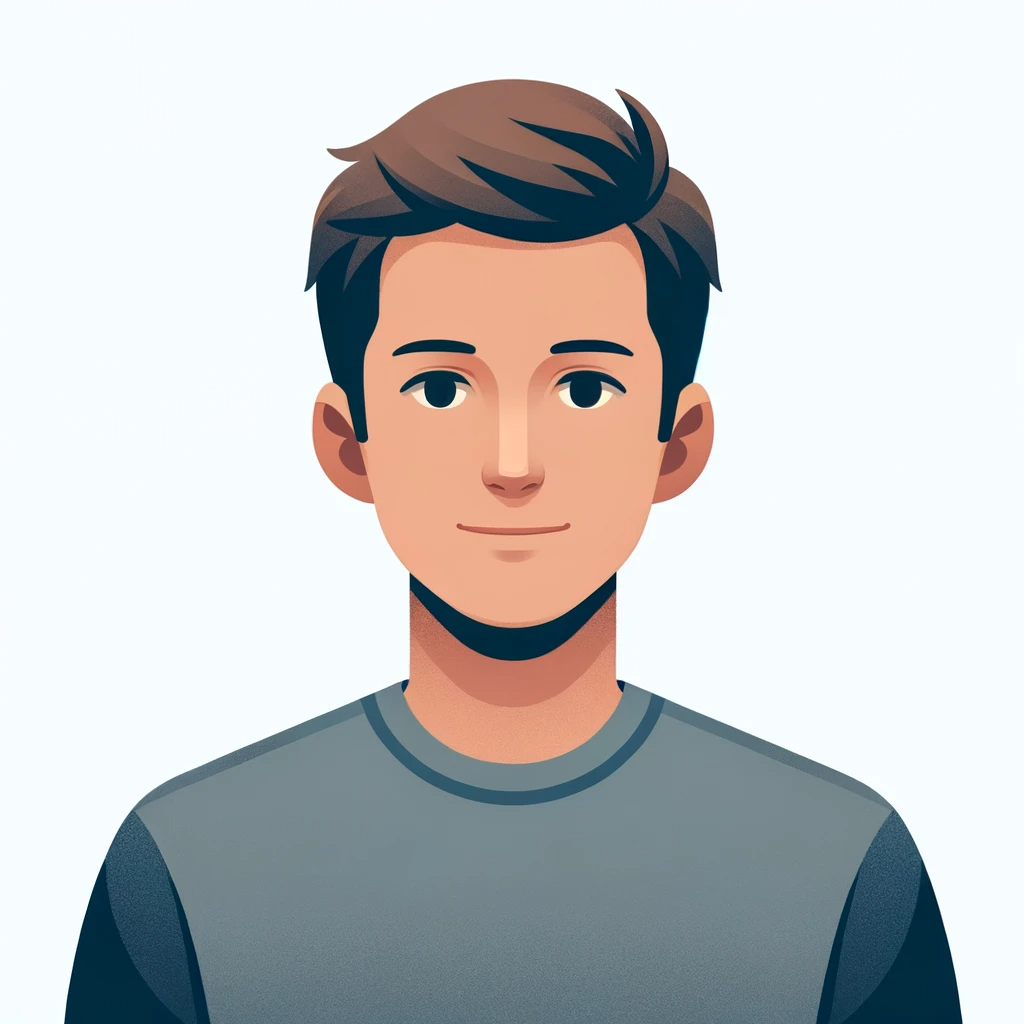



There can be your clear opinion about MakerBot Replicator 2X