Description of the 3D printer "MakerBot Replicator"
Makerbot Replicator is one of the most popular desktop 3D printers, spawning many imitations worldwide. Since its creation, the printer's design has been constantly improving: the fifth generation of the popular device is currently being produced. The printer is designed for printing with polylactic acid (PLA) using a single extruder. The maximum size of the manufactured models reaches 252x199x150mm with a minimum thickness of the applied layer of 100μm. The printer is equipped with a control module with an LCD screen, a USB port, a wireless connection (Wi-Fi), and an Ethernet interface.About the "MakerBot Replicator" printer
MakerBot introduced a new model lineup in 2014, officially classified as the "5th generation." This includes the new compact MakerBot Mini printer, its direct opposite, the MakerBot Z18 (which directly indicates the height of the working zone at 18 inches, or 455mm) for printing large objects, and of course, the updated flagship and golden mean – MakerBot Replicator.
Here it is, handsomeDo not let the model name confuse you – the new Replicator is an evolution of the Replicator 2 printer. The company intentionally did not name it Replicator 3, but instead introduced the concept of generations. Thus, the Replicator 2 belongs to the fourth generation, and the new printer belongs to the fifth.
This version has a multitude of interesting and quite rational ideas, although the result is difficult to call perfect. So:
Design
The appearance of the printer creates the impression of a high-tech gadget, which is what the Replicator is. While maintaining the black, matte austerity of the Replicator 2, the new device has been "polished" – the panels are gone, the steel frame is removed, hidden in a smoothed plastic casing. At first glance, the first optimization is noticeable: the control module moved from its usual place on the lower right corner to the top, making it much more convenient to use. Despite rumors of a touch screen, the display is simply liquid crystal, but it's colored. The large, rotating regulator knob is ergonomic, reminiscent of smooth volume controls in expensive stereo systems.
The smart extruder is attached with magnetsThe new version's extruder has become "smart": built-in electronic components allow the printer to detect when the consumable material is running out and alert the user. This aspect alone deserves huge praise for the designers. No printing "in the air" and discarded semi-finished models – received a warning, changed the coil, continued printing. Wonderful.
Also interesting is the "jumping nozzle": when changing the horizontal position without printing (for example, when overlaying individual fragments at the same level), the platform no longer requires movement for disengagement of the layer from the nozzle and preventing smearing of the freshly applied plastic. Instead of moving the platform, the nozzle itself moves. Extrusion stops, the nozzle is raised, detaching from the applied plastic, the print head moves to a new position, the nozzle lowers, and printing continues. This approach theoretically allows achieving higher accuracy on the Z-axis and faster printing speeds. As for the nozzle movement mechanism, it is extremely simple: the feed mechanism simply activates the "reverse gear," and the plastic string pulls the nozzle up.
The third interesting element is the Hall sensor built into the print head. The platform calibration procedure has become noticeably simpler. Now, the tilt adjustment is made using two large, convenient handles. The sensor in the head indicates when a particular edge of the platform reaches the optimal position. The indicator lights up – the tilt is corrected. The same applies perpendicular to the axis, and the calibration is complete. But why couldn't two servo motors be installed instead of handles and make the process completely automatic?
The downside of the new extruder is its relative complexity. In fact, it is not meant for self-repair. If the nozzle gets clogged, the entire extruder will likely need to be replaced with a new one or sent to a service center, which is problematic in Russia. Fortunately, the assembly is easy to disconnect: the extruder is held in place by quite powerful magnets. You only need to apply enough force, and the entire assembly comes off. Plug in the new extruder, load the thread, and continue working.
Glass platform covered with blue painter's tape. The light near the nozzle indicates the correct calibration of the tableThe calculated consumable material is polylactic acid (PLA plastic). MakerBot deliberately adheres to the flagship's concept of printing with one plastic and one extruder. On the one hand, this allows for a slight increase in the workspace while maintaining the printer's dimensions – after all, the more extruders, the larger the print assembly. On the other hand, polylactic acid is one of the easiest materials to print, not suffering from high shrinkage and not releasing harmful fumes due to its organic origin. Since PLA plastic is almost unaffected by deformation when solidifying, the Replicator does not have a heated platform. On the other hand, "replicator" fans often use these printers for printing ABS plastic, polystyrene, nylon, and other alternative materials. Many of them require a heated platform. Fortunately, it is quite simple to purchase such an upgrade from an external manufacturer. The previous model used an acrylic work table, but in the new version, designers decided to use glass. Both options are excellent for printing with polylactic acid.
Built-in camera allows transmitting images of the printing process to remote computers and mobile devicesAnd finally, for the first time, the "replicator" was equipped with a camera. The idea is to be able to remotely monitor the printing process. In case of a failure? To receive images and control remotely using a mobile device, you will have to connect the printer to the network, for which an Ethernet interface was provided. The USB port remained in place and became multifunctional, as developers abandoned the use of memory cards in favor of flash drives. By the way, proprietary flash drives, as in the case of the CubeX, are not required. Any drive with standard formatting will do. However, a drive is not included. Remote control is done using the MakerBot Mobile mobile application or the standard MakerBot Desktop software, and within the office, the printer can also be used with Wi-Fi connection.
Printing
The plastic thread reels have undergone dimensional changes. All fifth-generation MakerBot printers use thinner coils of larger diameter. This was done to make the coils more ergonomic, as they are stored inside the devices themselves. You do not have to rotate the entire printer to replace the coil: the coil is inserted into a retractable section on the back wall of the printer, and the fixture is oriented forward. After installing the coil, the section is lowered, and the printer looks neat.
The thread reels are inserted into a retractable compartmentNaturally, these coils are not produced by anyone other than MakerBot. But! The company does not force users to use brand cartridges, as 3D Systems did. Those interested can use standard coils, but they have to be installed outside the printer. And the retractable section with an attached guide tube has a latch that holds it in the raised position. It will not look particularly attractive, but functionality is provided. The company's thread is released at a price of about $40 per kilogram, which is approximately 20% more expensive than regular supplies. But the quality is guaranteed, with no dust or oval profile. Unfortunately, the complex thread feed trajectory together with the narrow tube creates additional stress on the extruder's degassing mechanism. Although the designers added a spring-loaded roller, there are cases when the printer simply cannot grab the thread. Typically, these problems do not arise immediately.
Despite all the efforts, such as optimization of algorithms, using an ARM9 processor, and a jumping nozzle, the new printer has become noticeably slower than the Replicator 2. In one of the comparative tests, the task to print a Lego brick was set. The Replicator 2 handled the task in 18 minutes, while the 5th generation Replicator took 25 minutes! Even the startup process is lengthy – loading takes about three minutes.
Not very practical, but glamorous!Nevertheless, when everything works as it should, the Replicator pleases with the good quality of the models. The printer can print with a resolution of 100μm vertically, although the layer thickness can be increased to speed up the process. As the company's CEO, Bre Pettis, says, in the company's office, they mainly print with 200-micron layers, which is enough for most tasks. The positioning accuracy remains at the level of the fourth generation printers, which is good in itself: 11 microns in the X and Y axes, 2.5 microns in the Z axis.
And yes, the new Replicator informs about the progress of the print and estimates the remaining time. This function was added due to persistent user requests. As Pettis explained, on the old "iron," there was simply no more room for it.
The platform has undergone significant changes. The dimensions have changed: the platform's area has increased slightly and become "squarer": 252x199mm compared to 285x153mm on the Replicator 2. The platform material has been replaced with increasingly popular glass, and the platform itself is now fastened to the base using slides instead of clamps. It's more reliable and convenient. For better adhesion of the plastic to the platform, a proven solution is used – painter's tape.
Software
MakerBot Desktop. The status bar at the bottom indicates 98% print model completionThe software used is the MakerBot Desktop software package. This includes the MakerWare program, which made its debut on the Replicator 2 and is responsible for model processing, slicing, and other functions and settings related to printing. Additionally, network capabilities have been added, including access to the Thingiverse website, which features many digital models, including free ones. It also allows uploading your own digital designs for the common good, ordering additional consumables, and more. With it, you can also receive images from the built-in camera and remotely control the printer. To work with the software, you will need to create an account on Thingiverse, which is simple and completely free.
Desktop 3D scanner MakerBot Digitizer and printer MakerBot Replicator - a dream of a Chinese engineer. Copying is the name of the game!It is worth noting that MakerBot is seriously aiming to create a 3D "ecosystem," tested by 3D Systems. This means the integration of hardware, software, and network solutions into a single entity. In the case of 3D Systems, the ecosystem consists of Cube 3D printers, Sense 3D scanners, and the Cubify online service, while in the case of MakerBot, we have Replicator, Digitizer, and Thingiverse, respectively. The intrigue is added by the fact that MakerBot is effectively an independent unit of the main competitor of 3D Systems, the company Stratasys.
Conclusion
The new "replicator" has become more user-friendly due to its optimized design and convenient software. It is still a favorite among seasoned 3D enthusiasts, but the new version is quite user-friendly even for inexperienced users. A multitude of convenient innovations and improvements are pleasantly surprising. Unfortunately, the first batches of printers delivered clearly showed the rawness of the design: there were problems with the extruder, software bugs, and surprisingly slow printing speed, which was supposed to increase. If the designers bring this gem of a machine to perfection, it will have every right to claim the title of "best among equals." The device's cost is quite high, although this printer is primarily intended for serious users and design companies, for whom the manufacturer's selling price of nearly three thousand dollars will not be excessive.
Advantages
- Stylish, ergonomic design
- Convenient control module and software
- High print quality
- Integration into the MakerBot 3D ecosystem
Disadvantages
- Quite a large number of underdevelopments
- Low print speed
- High cost
| Appointment | Personal |
| Country | USA |
| Manufacturer | MakerBot Industries, LLC |
| Technical specifications | |
| Printing technology | Fused Deposition Modeling (FDM/FFF) |
| Number of print heads | 1 |
| Building area, mm | 252x199x150 |
| Platform | No heating |
| Interfaces | Wi-fi, USB, Ethernet |
| Display | Yes |
| Consumables | |
| Material types | Plastic |
| Materials | ABS plastic PLA plastic |
| Thread diameter, mm | 1.75 |
| Software | |
| Software | MakerBot Desktop for Windows (7+), Mac OS X (10.7+), Linux (Ubuntu, Fedora) |
| Dimensions | |
| Dimensions, mm | 528x441x410 |
| Weight, kg | 16 |
Printer Pricing
"MakerBot Replicator" price listing
-
Amazon 10% Off
Buy "MakerBot Replicator" printer on Amazone
$320 -
eBay used brand new
Buy "MakerBot Replicator" printer on eBay
$???

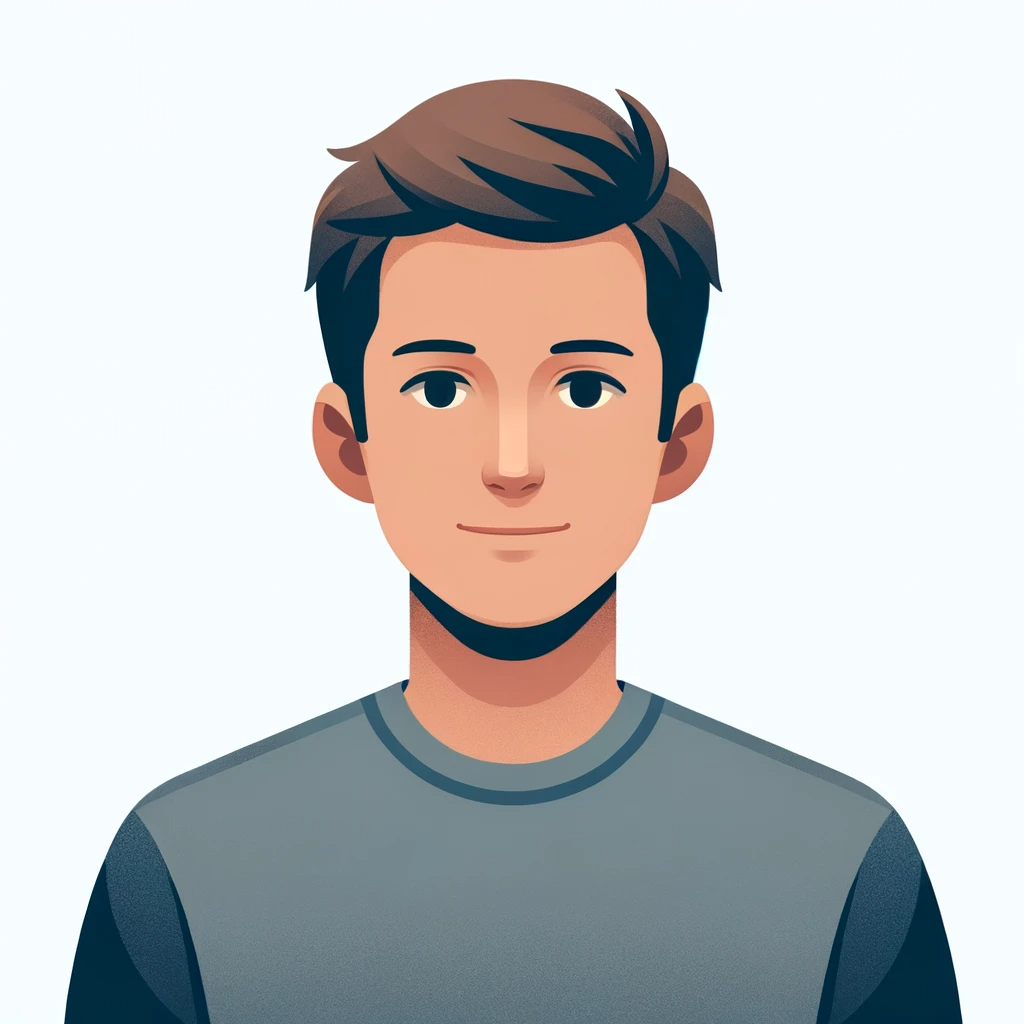



There can be your clear opinion about MakerBot Replicator