Description of the 3D printer "CubeX"
3D printer CubeX from 3D Systems belongs to the line of professional budget printers using the Plastic Jet Printing (PJP) technology. The printer is equipped with a single extruder and can print using ABS or PLA plastic in over 16 colors. CubeX comes with proprietary software and allows for the creation of models up to 275x265x240 mmAbout the "CubeX" printer
CubeX became a controversial attempt by 3D Systems to create an easy-to-use desktop 3D printer with professional-level print quality. As practice has shown, "ease of use" and "professionalism" are difficult to reconcile in a single design. Despite the prevailing mantra of "wonderful printing at the touch of a button," in reality, Cube X requires precise configuration that does not fit into the concept of ease of use. Absolute beginners are strongly advised to familiarize themselves with at least the principle of operation and the safety of a hex key. It is only fair to note that it is worth it – with proper tuning, Cube X is truly impressive in print quality.
Design
CubeX can be considered a competitor to the famous MakerBot Replicator, more precisely its 2X version, equipped with a dual extruder and designed for printing both PLA plastic and all the desired ABS. Despite the similar price, these two devices differ as much as possible.
BFB-3000 + Cube = CubeXApparently, CubeX is nothing but a hybrid of the successful amateur Cube printer and the BFB-3000 device from Bits from Bytes, acquired by 3D Systems in 2010.
The quality of the construction of CubeX is beyond reproach. Although the body is made of plastic, its simple, cubic shape ensures high strength. Nothing rattles during operation, there are no clearances. In addition, the plastic case helps to at least reduce the considerable weight of the device.
The weight, along with the cost, varies depending on the configuration. The fact is that 3D Systems supplies CubeX in three main versions: a standard CubeX with one extruder, a Duo with two, and a Trio with three. Interestingly, the upgrade can be done on your own. The company offers separate extruders for sale, so you can try the basic version with one extruder, and if necessary, order additional print heads. One head will cost $500 at the manufacturer's wholesale price.
Naturally, the presence of two or three extruders allows for the printing of multicolored models. At the same time, this configuration provides another incredibly useful feature when printing geometrically complex models – the ability to build supporting structures from water-soluble polyvinyl alcohol (PVA plastic). Unfortunately, this material is not included in the list of plastics available for use with CubeX. And if in the case of MakerBot it is always possible to experiment, then 3D Systems printers do not provide such an opportunity, since printing is only possible with proprietary cartridges.
Just don't say you've never packed a gift watch in a TV boxIt is precisely the cartridges that are the cause of the righteous anger of users and the biggest drawback of 3D Systems printers. Compare: a standard 1kg spool of ABS plastic can be purchased for 2,000 rubles or even cheaper, while a standard cartridge for CubeX will cost 4,500! Moreover, the company is silent about the weight of the consumable material itself, stating only that it is enough for 16-17 models, and the cartridges for the Cube 3 printer with the same amount of plastic cost almost twice as cheap. A simple experiment with the weights of full and depleted cartridges gives an unsatisfactory figure: about 290g in the case of cartridges with PLA plastic and about 320g for ABS. Such a specific cost of consumables would have been understandable if the printer itself were cheaper… It's a good thing that there is a choice of 18 colors, including two fluorescent ones.
A heated platform is purchased and installed separatelyPrinting with ABS plastic requires certain conditions, namely the presence of a heated platform and, preferably, a closed case. Otherwise, the process is fraught with model deformation due to the high shrinkage of ABS plastic in combination with uneven cooling. CubeX is supplied in the basic configuration without a heated platform, but it can be purchased separately. This is actually a good solution, aimed at saving for those for whom PLA plastic will be enough – it is much less demanding when printing. Installing it will not require special efforts: three screws, one connector, and a control unit on… adhesive tape.
But with the case, things are different. If in the case of the competing MakerBot, it became closed by adding transparent panels, then the CubeX case is open on all sides. Good for printing PLA, but bad for using ABS. However, making removable plexiglass panels is not difficult at all, but it would have been nice if the manufacturer had included them in the kit initially.
That very basketball ballIf CubeX shines in any aspect, it's the size of the workspace, 275×265×240mm, leaving its main competitor far behind. It's no wonder that to promote this model, photos and videos with a printed "basketball ball" are used. Naturally, adding additional extruders slightly reduces the print area. When using a dual extruder, the size on the X axis is reduced from 270mm to 230mm, and when using a triple head, it is reduced to 185mm. The weight of each extruder is 1kg, and the weight of the entire device is 36kg, 37kg, or 38kg, respectively.
Printing
Factory settings – a rather conditional conceptIn pursuit of ease of use, CubeX offers simplified and factory settings. The thickness of the applied layer can vary from 100 to 250 microns. The printing speed is inversely proportional to the quality – the thinner the layer, the longer it will take to print. It is worth noting that the printing speed is not high in itself, not exceeding 15mm³/sec. On the other hand, slow printing to some extent neutralizes the likelihood of model deformation.
Although printing with polyvinyl alcohol is not supported, the ability to print with two types of materials leaves the possibility of building soluble supports. As a support material for ABS plastic models, PLA can be used, which decomposes in a sodium hydroxide solution. When working with this alkali, extreme caution must be exercised, and protective equipment must be used to avoid chemical burns. 3D Systems offers for sale a separate tub equipped with an ultrasonic emitter. In combination with the alkaline solution, this device allows for dissolving PLA supports in two to three hours. If you don't want to deal with a corrosive chemical solution, you can use the same tub for soaking the model. This method requires a 48-hour wait, during which the PLA plastic softens in water heated to 80°C. As a result, polylactide is much easier to remove, but there is no guarantee that it will not get stuck in hard-to-reach places. This method is best used with models that do not have internal supports.
CubeX printers are equipped with popular glass worktables. Glass is preferable due to its resistance to deformation when heated. Alternative metal tables often "warp", which can lead to peeling or deformation of the model. A special glue is offered to hold the model in place. The composition of the glue is not disclosed, but it can be stated that it does its job quite well. At the same time, a certain skill may be required to apply the glue to the correct thickness. This moment is solved by practice.
Software
Cubify Invent softwareThe Cubify Invent software includes all the necessary functions for scaling and placing models on the platform, selecting print resolution and model fill level, verifying STL files and slicing. In addition to the factory settings, creating custom profiles is also possible, which may be necessary – despite the fact that the default settings should be tested for functionality and quality before sale, according to numerous customer reviews, this does not correspond to reality. Models printed with factory settings can differ in very low quality, but proper software fine-tuning allows for significant improvement of results.
Data transfer for printing is done using the "flash drive" supplied with the printer. Strangely enough, direct data transfer from a PC is impossible, although firmware updates are performed using a direct USB connection. There is also no Wi-Fi interface, despite its presence on the more "amateur" Cube 3 device.
A designer from Cubify enjoys the calibration process. The illustration shows the movement of the extruder counterclockwiseThere is also no such convenient feature as automatic calibration of the work platform. Novices, for whom this printer theoretically is intended, will have to learn to tweak the screws manually. However, the printer will happily run the extruder around the perimeter of the platform so the user can "eyeball" the distance between the surface and the nozzle at different points, and then, armed with a hex key, adjust the incline using three screws. But do not think that 3D Systems did not try to cater to users: the extruder can run in both clockwise and counterclockwise directions, which is not unimportant. Probably.
What's so funny here...Conclusion
If you are not bothered by the high cost of consumables, the need to adjust print parameters (however, not more complex than for most similar devices), and a relatively high price, CubeX can be a good choice, allowing you to create large models of high quality. By the way, CubeX is part of 3D Systems' plan to take over the galaxy by providing a comprehensive set of software and hardware in conjunction with online support. This includes, specifically, FDM printers from 3D Systems, the 3D scanner Sense, and the proprietary online service Cubify. So far, no other company in the world offers such a wide and convenient range.
CubeX, 3D Sense, and Cubify provide a full set of capabilitiesAdvantages
- Possibility of equipping with one, two or three extruders
- Large build area volume
- Convenient software
- Integration with other 3D Systems products and services
- High print quality after fine-tuning
Disadvantages
- High cost of consumables
- Mismatch of the target audience – the printer is somewhat complex for absolute beginners
- Absence of Wi-Fi and the ability to print directly from a computer
| Appointment | Personal |
| Country | USA |
| Manufacturer | 3D Systems |
| Technical specifications | |
| Printing technology | Plastic Jet Printing (PJP) |
| Number of print heads | 1 |
| Build area, mm | 275x265x240 |
| Printing speed | 15 mm³/sec |
| Platform | Without heating |
| Interfaces | usb |
| Display | Yes |
| Consumables | |
| Material types | Plastic |
| Materials | ABS plastic PLA plastic |
| Software | |
| Software | CubeX Software for Windows and MAC |
| Dimensions | |
| Sizes, mm | 515x515x598 |
| Weight, kg | 36 |
Printer Pricing
"CubeX" price listing
-
Amazon 10% Off
Buy "CubeX" printer on Amazone
$320 -
eBay used brand new
Buy "CubeX" printer on eBay
$???

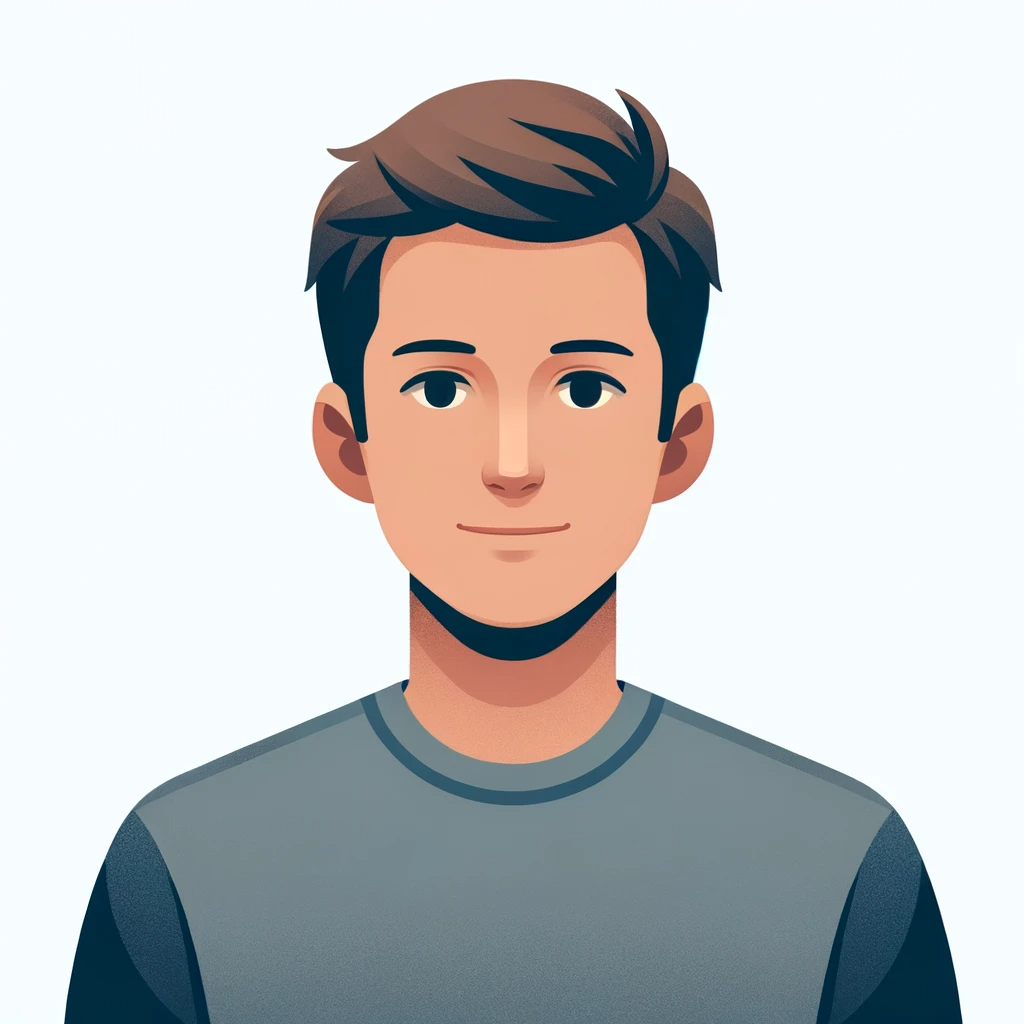
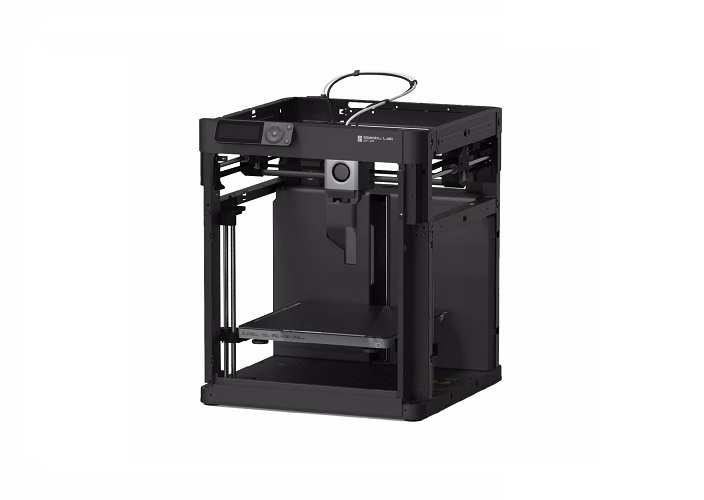


There can be your clear opinion about CubeX